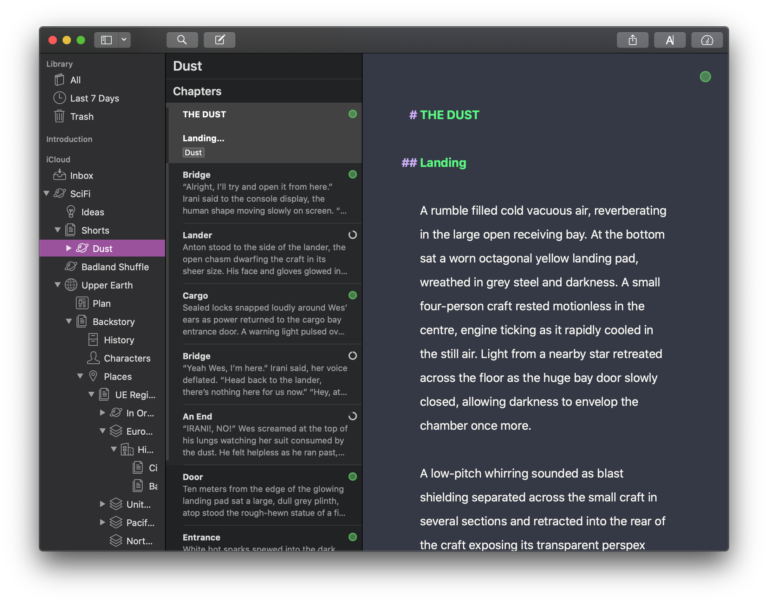6 Copywriting Tools You Really Can’t Do Without
Enhance your copywriting game with these essential tools
Copywriters are rather versatile beings with enormous amounts of experience often across vastly different disciplines. But to complement the skills they’ve built throughout their career every copywriter carefully selects a set of tools they keep up their sleeves and are invaluable to their craft.
If you’re just starting out with copywriting it can be hard to know which tools you should use.
Here are 6 copywriting tools you really can’t do without!
An Indispensable Thesaurus
You might think that most thesauruses (or thesauri) are much the same, especially those that are online. Where they all differ are their comparable features.
Like any thesaurus, they all contain lists of synonyms and antonyms but there are a select few which also combine the powers of a dictionary, phrase book, and lexicon of phrases and idioms.
Power Thesaurus
My favourite online thesaurus which contains the features above and even more is Power Thesaurus.
Not only is Power Thesaurus fantastic at it’s job (well you’d hope so given its name!) but it provides lightning fast results in a seriously stripped back interface.
This is an important distinction from other tools which often have rather cluttered interfaces that make them a chore to use (I’m looking at you Thesaurus.com).
An Amazing Writing App
It’s no secret that I’m a fan of distraction-free writing apps. If you haven’t come across one of these before, then just imagine a word processor without the myriad of options available.
It’s just you, the blank page, and a blinking cursor.
Now I know that is a scary thought, but trust me, it’s a far better way to write than faffing about with font choice, colours, and the thousand other options most writing applications offer.
There are plenty of distraction-free writing applications available for you to download but the two that I fully recommend are IA Writer and Ulysses.
Both of these tools use Markdown, a plain-text formatting syntax that means you can get on with the writing with minimal formatting involved. It’s a powerful way to write and format your documents without breaking your focus or flow.
Combine a distraction-free writing app with an excellent way to write and you end up with an amazing environment for you to do your best work.
But the reason you should take a look at these two applications isn’t just because they are great ways to write, but because of their features.
IA Writer
IA Writer has been a staple of my writing toolkit for many years, and it just keeps getting better.
What first drew me to the tool was its syntax highlighting. As you can see from the screenshots each word type are highlighted (adjectives, nouns, adverbs, verbs, conjunctions) allowing you to see with a glance.
This helps you understand the readability and flow of your writing.
Recently IA Writer has added to it’s already great features by introducing Style Check.
In the screenshot you’ll see phrases are crossed-out and grey. This is where filler words, cliché phrases, and redundancies are called out for you to remove in your text to improve your writing. You can also configure custom words and phrases that you use which you’d like to avoid and it will call them out.
These are only a few of the great features it holds so I’d suggest you take a look at the IA Writer Features page for more.
Ulysses
Much like IA Writer, Ulysses is a Markdown-based writing app, and while they share some similar features, its the amount of features where they differ.
To say that Ulysses has an extensive set of features is an understatement.
While it may not contain syntax highlighting like IA Writer, it makes up for it with features most writing apps only dream of…
…and a tonne they couldn’t dream of.
It seems like a no-brainer but every good writing app should have some form of statistics to track your writing.
Ulysses sets the gold-standard of statistics, with the ability to set goals, understand your writing progress.
It’s this simple, yet powerful feature that allows you to achieve a higher word count every time.
Leveraging Markdown as its text engine means you can break apart and ‘glue’ writing sheets together like never before. Add to this a phenomenal library system to organise your writing, a plethora of ways to export your writing, notes, attachments, built-in spell checking, and live document previewing and you have a writing tool you can’t replace.
It may be a little on the expensive side with its annual subscription, but its well justified.
Check out the list of Ulysses features for more.
A Killer Keyword Engine
If you’re writing to publish on the web (and let’s be honest, you probably are) then you need to do great research.
Outside of the regular methods to research the businesses and industries you’re writing about you’ll need to factor in both Search Engine Marketing(SEM) and Search Engine Optimisation (SEO) techniques to ensure your writing is found by search engines and read by your target audiences.
To find the right words to use you’ll need to dabble in a little Keyword Research.
Simply put, this is the process where you’ll use research methods such as brainstorming to help you find niche keywords for the topic you’re writing about.
You’ll also need an excellent keyword analysis tool to do some of the heavy lifting.
Google Ads Keyword Planner
If you simply type into Google the phrase “Keyword Research” you’ll find an overabundance of tools claiming to help. Some of these like SEMrush and Moz are fantastic tools, but they are rather expensive options.
But if you’re a more frugal copywriter and you’re looking for a keyword research tool with excellent features which won’t break your wallet then it’s hard to look over Google Ads very own Keyword Planner.
Use your thesaurus to define synonyms and plug them in to really start defining and understanding the words you need to use when writing for an online audience.
I know this pick of tools is blatantly obvious but it is often looked over by people starting out copywriting because they think or feel that “a free tool can’t be as good as a paid one”.
While this might be true for some more advanced features, if you’re just dipping your toe into search optimisation, this tool will give you good results while avoiding a price tag.
…and since a lot of the paid offerings often source their data from the Google Ads Keyword Planner, then you can be sure using this tool is a great start on your search optimisation journey.
An Awesome Headline Analyser
Writing content is one thing, but writing a great headline that grabs attention and makes your intended audience read on is an art unto itself. It’s the part of a page, article, or post that you can’t afford to compromise on.
A great headline contains curiosity, emotion, relatability, specificity, and urgency. Sometimes it can be quite the struggle to nail your headlines, so using a tool to review and score your headlines is invaluable.
A great headline can be the difference between an article that attracts attention or one that no one reads.
There are a many free offerings out there, and each score your headlines based on all manner of arbitrary rules. They also provide you some form of guidance in an attempt to help you improve the score.
While some of these tools perform admirably, it’s CoSchedule Headline Analyzer that is my favourite.
CoSchedule Headline Analyzer
As mentioned earlier, CoSchedule Headline Analyzer isn’t alone in the market but it’s my go to tool because it has features which separate it from the pack.
Firstly, like most others, when you type in a headline and hit ‘Analyse Now’ the tool reviews your headline and gives you a calculated score. While this might not seem like a remarkable feature, it’s the other information CoSchedule Headline Analyzer provides as well which really makes it valuable.
CoSchedule Word Balance Scores
Word Balance Scores – These give you a slider for Common, Uncommon, Emotional, and Power words. It also provides you the words that match the criteria and a target percentage score you should aim for.
Headline Type – By estimating the intent of your article, the tool lets you know if it is something specific (for this term a list) or something more generic.
Sentiment – Depending on what you’re looking to write, this indicates if your headline is positive or negative. Remember, it’s not always positive headlines that capture the most attention.
Word Count – On the outset this might not seem important, but when you’re looking to hit the ideal target of 7 to 8 words, it’s an important metric to check to ensure you’re doing your best to optimise for SEO.
Character Count – Again this isn’t immediately a remarkable statistic, but because Google only displays the first 54 characters of a headline then this becomes invaluable to know.
An Automatic Writing Grader
So you’ve just poured out your heart and soul into some magnificent copy and whipped yourself into a fury of hubris and self congratulation.
Hold up buddy, have you stopped and stood back for a moment to find out if it’s actually readable and makes sense to your audience?
While you could send it on to a proofreader (and sometimes you should!), do yourself a favour and get yourself an app that will grade your writing and tell you where, and how, to improve your words.
Hemingway App
Unless you’ve been living under a rock in the past six years, you’ll no doubt have heard of Hemingway App. It’s a browser-based editor, yep you can write your life’s work right in your favourite browser, but its a whole lot more than that.
At its core, Hemingway App applies a few complex rules and grades your writing using the Automated Readability Index. This places your writing on the scale somewhere between Kindergarten, all the way up to PhD.
Now this doesn’t mean that writing for a higher grade means better writing, but how complex your writing is. If you’d like to learn more about how Hemingway App applies the index, checkout Hemingway Help.
After applying the index, Hemingway also highlights for you adverbs, use of passive voice, places where you can use simpler alternative phrases, and indicates how many of your sentences are hard or very hard to read.
When writing copy you want to make sure that it’s snappy and full of charming wit, but you also need to ensure that its readable to your target audience.
These indicators help you write for a wider audience by showing you where you can decrease complexity and increase both readability and comprehension.
If you want to use the tool offline you can also pay for a desktop version for Mac or Windows.
There are other options available like Grammarly, ProWritingAid, Outwrite, and Ginger. While these are all good tools in their own right to access some of their more advanced features you have to pay a subscription fee… with Hemingway it’s hard to compete with free.
A Hilarious Jargon Buster
When you’re working with clients, especially larger businesses and corporates, you’ll be inundated with a whole bag of industry-specific jargon that makes less sense than the optics of a straw man in a thought showerfull of low-hanging fruit.
My favourite tool that helps break down exactly what a client might have sent you in a lengthy email or long-winded meeting is Unsuck-It.
Unsuck-It
Brought to you by the fine minds over at Mule Design Studio, Unsuck-Ittakes the often insane sounding douchey jargon terms and demystifies them through simple, humorous explanations and great examples of how they are often used.
There really isn’t a lot more to say about this tool, it does what it does perfectly.